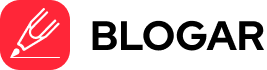Texting has become a ubiquitous mode of communication that has transcended beyond smartphone devices. With the advent of tablets, people are now able to send and receive messages on a larger screen with ease. However, when it comes to texting between different platforms, there are certain challenges that arise. In this article, we will explore the compatibility between iPads and Android devices and the methods that can be used to text Androids from iPad.
Compatibility between iPad and Android Devices:
The first question that comes to mind when considering texting between iPad and Android devices is whether they are compatible. The answer to this question is a resounding yes. Both the iPad and Android devices can send and receive text messages. However, there are a few things to consider when it comes to compatibility.
The primary issue with compatibility is that the iPad and Android devices use different messaging apps. The iPad uses Apple’s Messages app, while Android devices use Google’s Messages app. This means that you cannot use the same messaging app on both devices. However, there are workarounds that can be used to send text messages between these devices.
Methods to Text Androids from iPad:
There are several methods that can be used to send text messages from an iPad to an Android device. Let’s explore some of these methods:
Using Apple’s Messages App:
The first method is to use Apple’s Messages app on the iPad. Although this app is designed to send messages between Apple devices, it can also be used to send messages to Android devices. To do this, you need to ensure that you have the recipient’s phone number or email address. Once you have this information, you can send a text message to the recipient from the Messages app on your iPad.
Using Third-Party Messaging Apps:
Another method to send text messages from an iPad to an Android device is to use third-party messaging apps. There are several messaging apps available on the App Store that can be used to send text messages to Android devices. Some of the popular messaging apps include WhatsApp, Facebook Messenger, and Telegram. These apps allow you to send text messages, images, videos, and even make voice and video calls.
Using Email Clients:
Another way to send messages from an iPad to an Android device is to use an email client. You can send a message to the recipient’s email address, and it will be delivered to their Android device. This method is not as popular as using messaging apps, but it is still an effective way to send messages.
Using Google Voice:
Google Voice is a free service that allows you to send text messages and make phone calls. To use this service, you need to sign up for a Google Voice account and install the Google Voice app on your iPad. Once you have done this, you can use the app to send text messages to Android devices.
Tips for Successful Texting between iPad and Androids:
Now that we have explored the methods that can be used to text Androids from an iPad, let’s discuss some tips to ensure successful texting between these devices.
Check Network Connectivity:
Before you attempt to send a text message, it is important to ensure that both the iPad and Android device are connected to the internet. This can be done by checking the Wi-Fi or cellular data connectivity on both devices.
Update Software and Apps:
It is also important to keep the software and apps on both devices updated. This ensures that any bugs or issues are fixed, and the apps are optimized for compatibility between the devices.
Confirm Phone Number and Email Addresses:
Ensure that you have the correct phone number or email address of the recipient. This is important because if you send a message to the wrong number or email address, it may not be delivered, or it may be delivered to the wrong person.
Disable iMessage on iPad:
If you are sending messages from an iPad to an Android device, it is important to disable iMessage on the iPad. iMessage is designed to send messages between Apple devices, and if it is not disabled, messages sent to an Android device may not be delivered.
Use Emojis and GIFs Carefully:
When sending messages between different platforms, it is important to be mindful of the use of emojis and GIFs. While these are popular forms of expression, they may not be supported on all devices. As such, it is important to use them sparingly and ensure that they are compatible with the recipient’s device.
Conclusion:
In conclusion, texting between an iPad and an Android device is possible, but it requires some workarounds. The methods discussed in this article, such as using Apple’s Messages app, third-party messaging apps, email clients, and Google Voice, can be used to send text messages between these devices. To ensure successful texting, it is important to check network connectivity, update software and apps, confirm phone numbers and email addresses, disable iMessage on the iPad, and use emojis and GIFs carefully. With these tips in mind, you can easily send text messages between your iPad and an Android device.
Read More: The Future of Reality: A Deep Dive into Virtual and Augmented Reality